CHONCHOW Wireless Keyboard and Mouse Combo Silent,2.4G Full-Sized Ergonomic USB Cordless Mouse Combo,3 DPI Adjustable,Energy Saving &Long-Life Switch,for Computer/Laptop/Windows/Mac
CHONCHOW Wireless Keyboard and Mouse Combo Silent,2.4G Full-Sized Ergonomic USB Cordless Mouse Combo,3 DPI Adjustable,Energy Saving &Long-Life Switch,for Computer/Laptop/Windows/Mac
- 【Stable 2.4G Wireless Connection】: Both wireless mouse and keyboard combo share the same tiny nano receiver, no need to occupy additional USB ports, plug and play without any drivers. Advanced 2.4GHz wireless technology provides a powerful and reliable connection up to 33 ft with virtually no delays or dropouts, even in the busiest wireless environments. Note: The USB dongle is stored in the compartment next to the mouse battery slot, and can be found by opening the mouse battery cover
- 【Wide Compatibility】: The keyboard and mouse combo is compatible with Windows 7/8/10/XP, Vista Mac . Suitable for desktops, computers, PCs, laptops and more, perfect for office, home work and business travel. Enjoy wireless freedom and keep your desktop tidy.
- 【Silent Wireless Mouse】:This wireless keyboard mouse provides whisper-quiet clicking with you never having to worry about disturbing others, or causing unnecessary distracting noises. Whilst working or playing, the DPI adjustable mouse delivers a fantastic 3-level of DPI (800/1200/1600), catering for your different needs with ultra sensitivity and quietness.
- 【Ergonomic Wireless Keyboard and Mouse Combo】: full-size keyboard layout with numeric keypad and indicator light, wireless keyboard with ergonomic design, folding stand to keep the keyboard at the optimal tilt to prevent wrist injuries when typing for long periods of time, numeric keypad and indicator light, crater-designed keycaps for a comfortable typing experience, ergonomically designed, and replaceable batteries
- 【Multimedia Shortcuts】: The full-sized cordless keyboard with numeric keypad features 12 multimedia hotkeys for instant access to your media player, E-mail, Internet, volume, play/pause, mute, computer and favorites, so you can easily check out your favorite sites. Ideal for office work and entertainment, it saves you time and makes work and life easier.
Features & Specs
Features & Specs
| Hand Orientation | Ambidextrous |
|---|---|
| Are Batteries Required | Yes |
| Number of Keys | 104 |
| Power Source | Battery Powered |
| Keyboard Layout | QWERTY |
| Operating System | Linux, Windows XP |
| Connectivity Technology | Usb |
| Special Features | Wireless, Ergonomic, Rechargeable |
| Compatible Devices | Laptop, Personal Computer |
Item details
Item details
| Brand | CHONCHOW |
|---|---|
| Color | W140 |
| Connectivity Technology | Usb |
| Special Feature | Wireless, Ergonomic, Rechargeable |
| Compatible Devices | Laptop, Personal Computer |
| Product Dimensions | 17.4 x 6.1 x 0.79 inches |
| Item Weight | 1.57 pounds |
| Date First Available | July 7, 2023 |
| Manufacturer | CHONCHOW |
| Country of Origin | China |
Couldn't load pickup availability


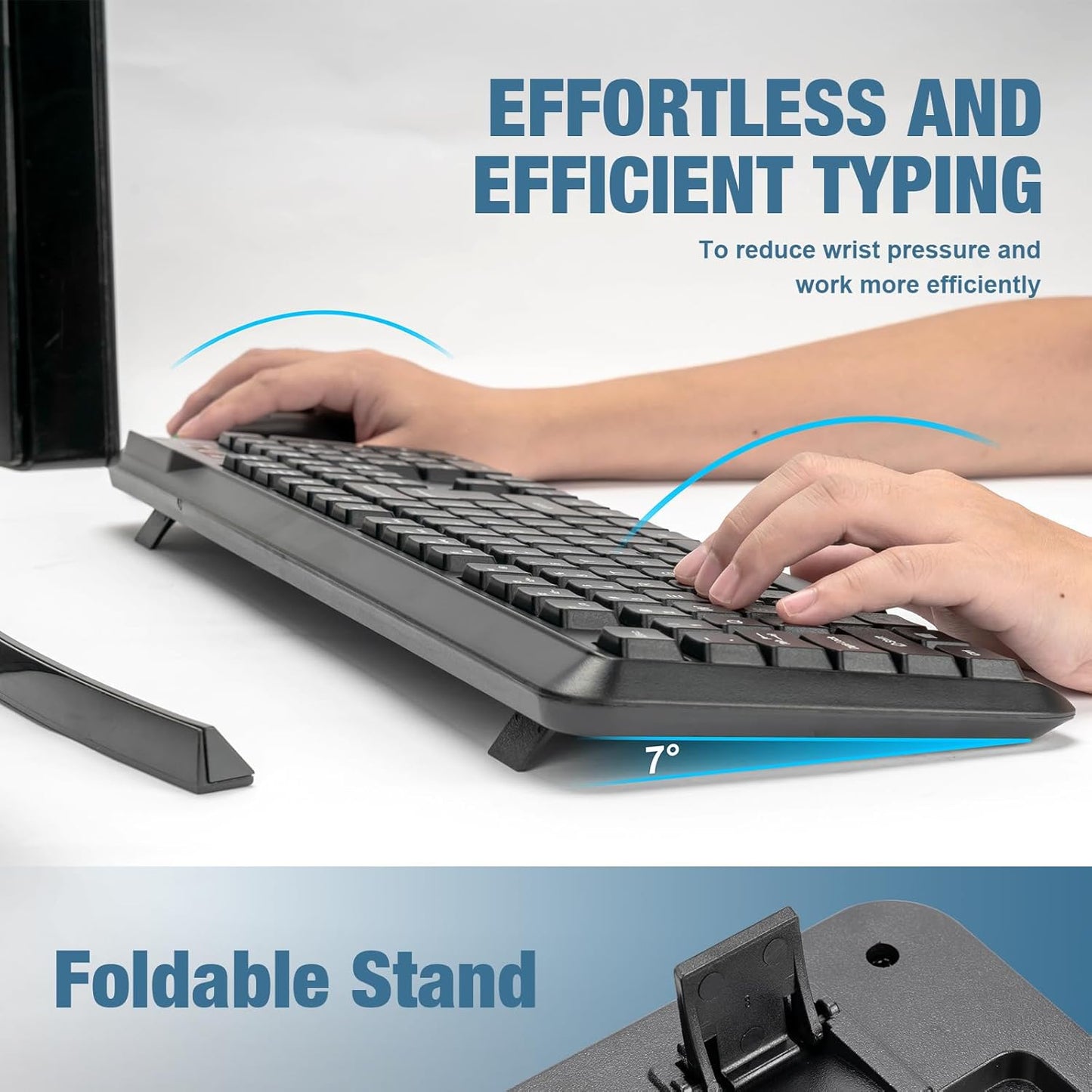




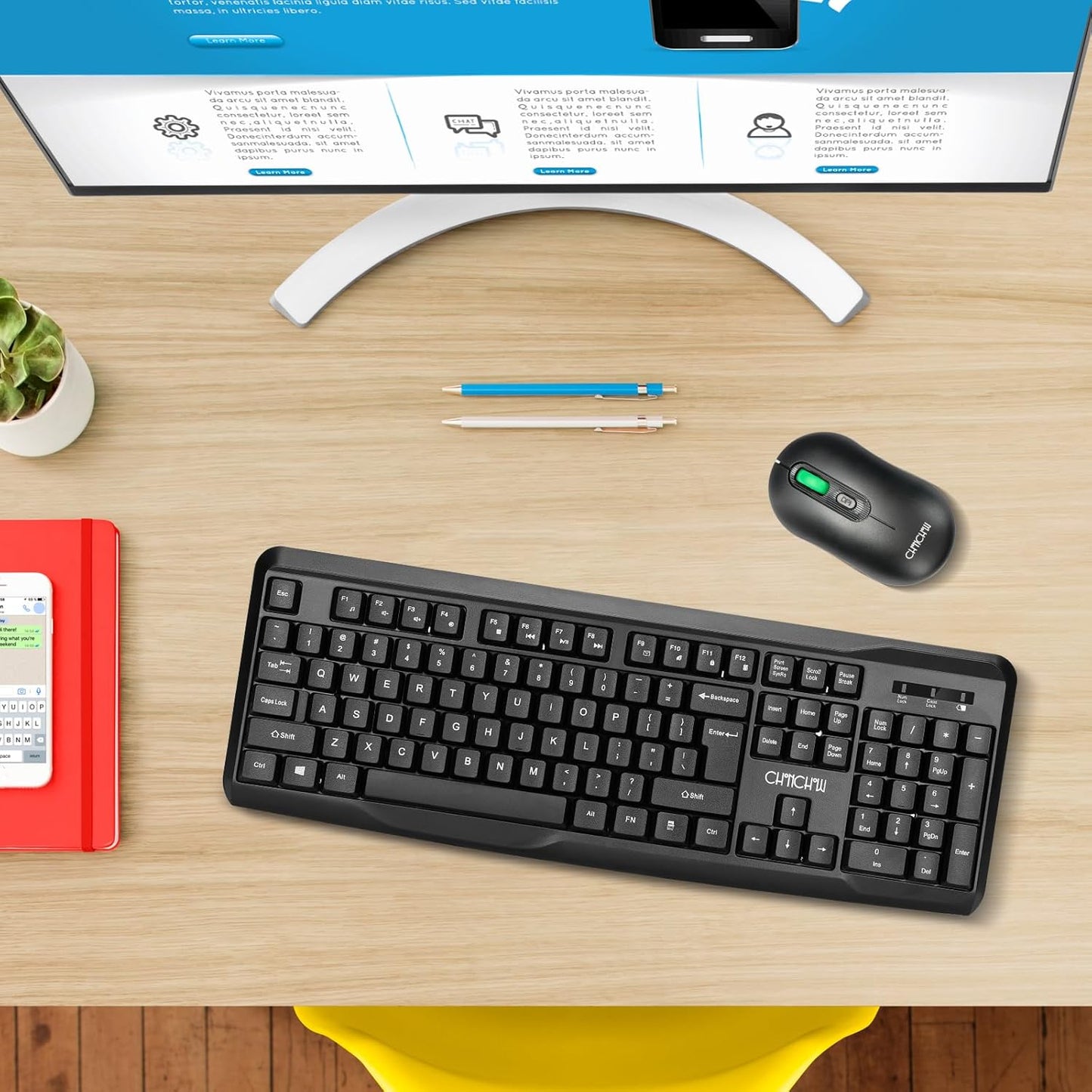

package contents: 1 * Wireless keyboard 1 * Wireless mouse 1 * Nano receiver(in the battery compartment of mouse) 1*User manual. Specification: Wireless keyboard size: 17.4*6.1*0.79 in Mini mouse size:2.36*4.13*1.19 in Click life of keyboard:10 millions times Mouse DPI:800/1200(default)/1600 Color:black Highlights: Compact and light enough to carry while leisure office travel and home Just one small receiver connects both the keyboard and mouse and enjoy an instant Whisper-quiet click the keys requires less forces to press Plug and play,no additional software needed Combo package for gift,Sent it as presents Compatible with Win XP/7/8/10/Vista Mac Laptop Desktop Bluetooth Started Step 1: Take out the nano receiver , insert batteries for both keyboard and mouse Step 2: Plug the nano receiver into your Win XP/7/8/10/Vista Mac Laptop Desktop Step 3: It will connect to your computer automatically If they doesn't work, what can you do? Firstly,you need to confirm whether the battery was empty or not.Change the battery and have one more try. Second,if it still can't work.Please keep the USB RF receiver in the device. 1st step, Check the indicator whether it flash 1 time/second(it can not light up if it is sleeping); 2nd step, Press the "Esc"+"Q" keys on the keyboard simultaneously for 3 seconds, the led indecator will start flash.Then the light will off(if you forgive to keep the receiver in device,also can plug it into while it is flashing.). Normally,it will work now. 3rd step, Move mouse or click any button on mouse after you replug the USB RF receiver,they will be connected. NOTICE:If all above actions failed,please try more several times or contact us at any time.








